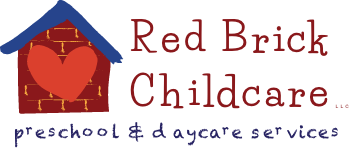Who should use this form?
If you’ve already visited Red Brick Childcare and met with the Administrator and want to enroll, the next step is to complete the Registration Enrollment forms online. You will need to upload or email a few additional completed forms to complete your registration.
Download the zipped folder of all required forms here: Download all enrollment forms
You’ll be able to upload completed forms on this online application OR send them to us via email after you have submitted your online enrollment form.